TRAVEL
STYLE
MOTHERHOOD
INSTAGRAM TIPS
HEALTHY LIVING
Categories
Dragée toffee sugar plum tootsie roll cotton candy. Cheesecake soufflé lollipop chocolate bar pie candy tootsie roll carrot cake fruitcake.
thanks for popping by!
I'm Katherine Tuttle
Hi There!
How to Take GOOD Self Timer Picture With a SLR Camera
June 26, 2020

Let’s face it – taking good pictures is the social currency these days, and if you’re anything like me your husband is over taking your Instagram pics. What is a girl to do?! Master the art of taking a SELF TIMER pic! I am going to share how I manage to take good self timer pictures with my SLR camera. Taking photos on something other than your iPhone is worth the time and effort.
( all the pictures in this post are taken with a self timer)
I’ve have a great post here about using your phone for self timer pics, but this post will focus on how I get high resolution ” I can’t believe that was self timer” style photos using my SLR Camera (Canon DSLR to be spacific.)
I use a Canon 5D Mark IV, but until January of 2020, I had a Canon M50. No matter the SLR camera you have, there is most likely an app to help you shoot self timer photos. The Canon Connect app is what I use and works with any Bluetooth or Wifi enabled Canon camera.
First step: Download the Canon Camera Connect app.
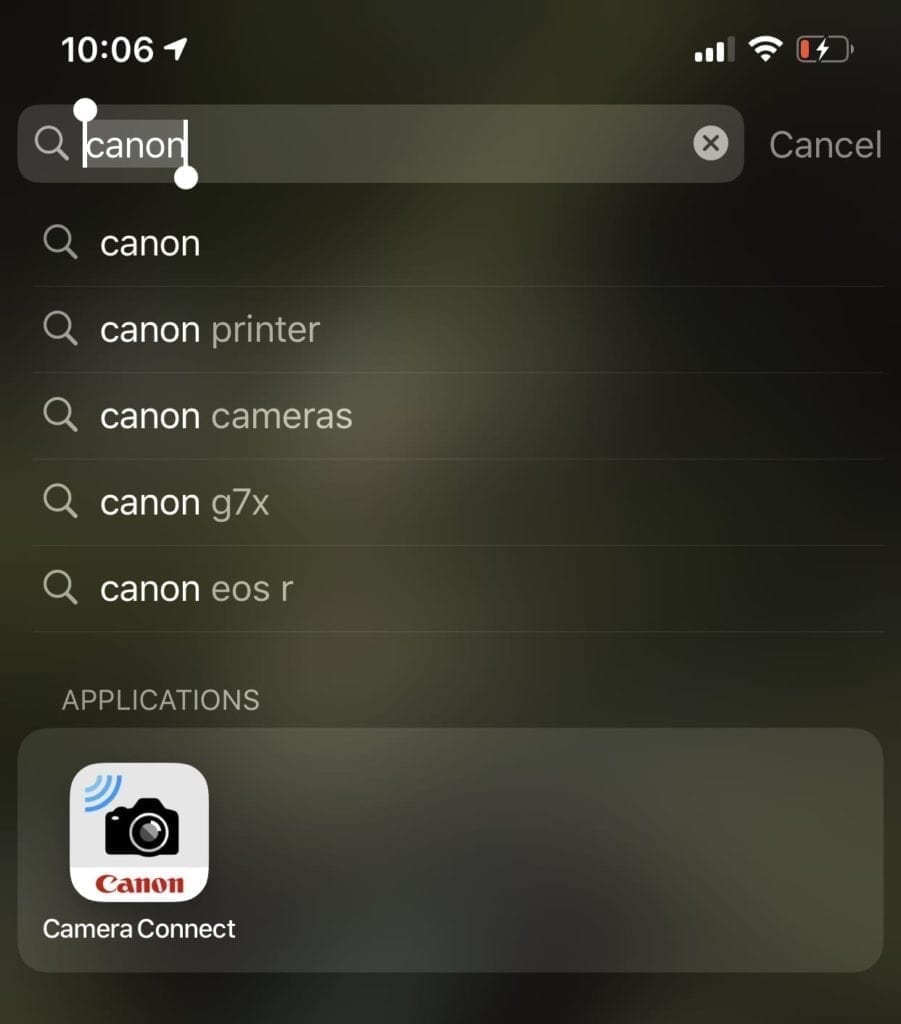
Second: Connect your phone to your camera – use the “easy connection guide” in the app. It will tell you how to connect directly to your camera. On my camera wi-fi settings are in my camera menu – under the tools section and page 4.
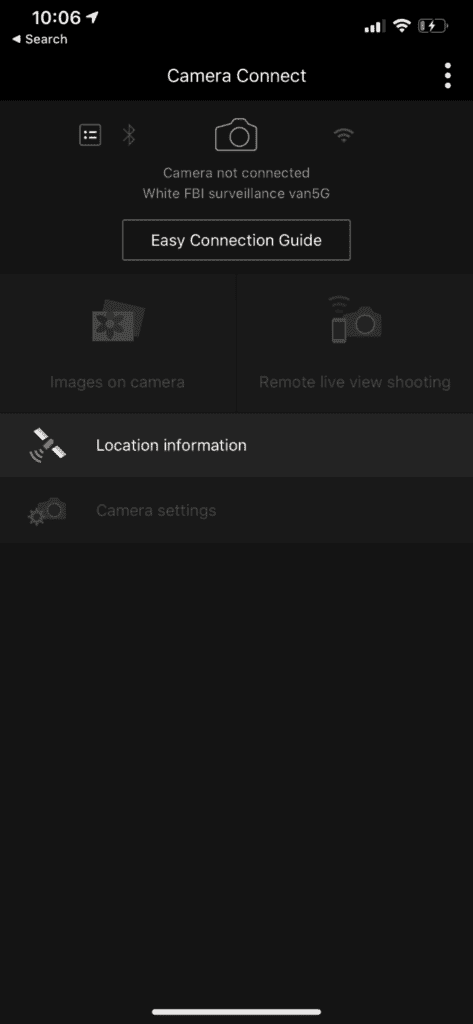
Once you have your camera connected – select ” remote live view shooting” that will able you to see the screen of your camera on your phone and adjust the settings in the app. It is a game changer.
I use a tripod to take self timer photos – here is a cheap one I love from amazon – but in case you don’t have a tripod, a stack of books on a chair usually does the trick! I also have a post here about creative ways to get around not having a tripod ( or a DSLR for that matter )

To set up my self timer shot I usually sit in the frame and play around with the settings and the focus and framing. It’s helpful to see the image in real time on my phone. When I am ready to shoot I change the shooting mode to 10 second – multi shot – auto timer. Once I tap the shutter button that means I have 10 seconds to get into place and then it will take 10 frames in rapid succession. I try to move naturally during those 10 rapid shots, those “in-between” poses movements actually tend to be the ones that turn out the best!
After that, I use the image transfer function to take the photos directly from my camera and import them onto my phone. Call me crazy – but I prefer to edit in Adobe Lightroom mobile on my phone versus my computer.


My Final and most important tip for taking a self timer image with a SLR Camera is to set aside enough time and then play! Move around, try different angles and poses, set everything up on your app and go to town!
The most important thing is that your face is in focus so make sure to tap and select your autofocus to stay on your face before you hit the shutter button.
Also, PRACTICE MAKES PERFECT. So just keep trying. Keep playing, ENJOY the process and it will show in your images! You will be taking a good self timer Pictures with your SLR Camera in no time.
See my post here about my top 5 apps for editing your photos and here for those insta-worthy self timer pics using just an iphone.
xo,
Katherine
Leave a Reply Cancel reply
Looking for one of these?
my most popular blog posts... ever!













Be the first to comment